Windows Mail Setup

Windows mail is a free email client pre-loaded with every Windows operating system.
1. Launch Mail – you can find it in the Windows start menu
2. If this is the first time you launched Mail, it asks you to set up your account. Proceed to step 6.
3. Click Settings
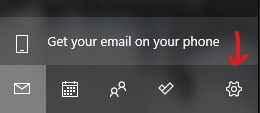
4. Select Manage accounts
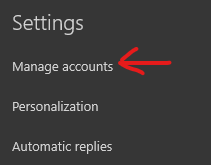
5. Select Add account
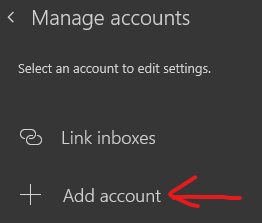
6. Select Advanced setup (Scroll to the bottom)
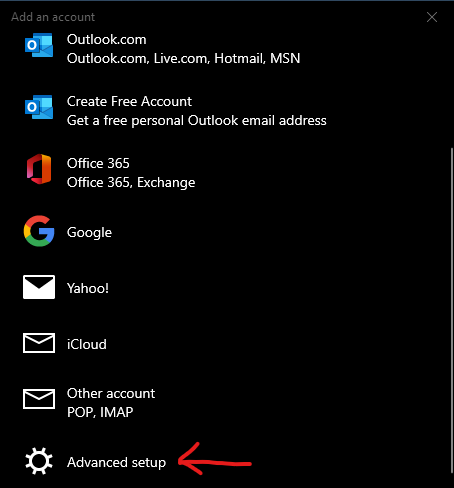
7. Select Exchange ActiveSync
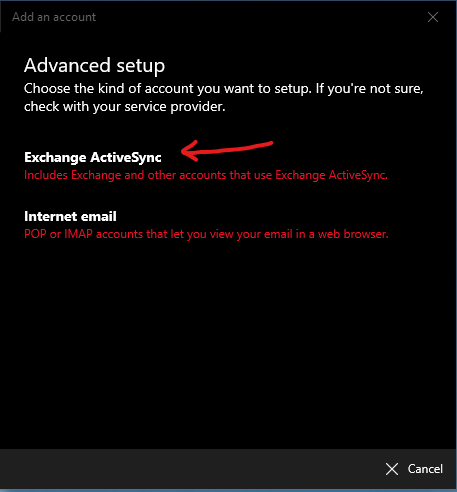
8. Enter your email information:
| Email Address | your email address |
| Password | your password |
| User Name | your email address |
| Domain | leave blank |
| Server | mail.dlct.ca |
| Server requires SSL | Yes Checked |
| Account Name | company name |
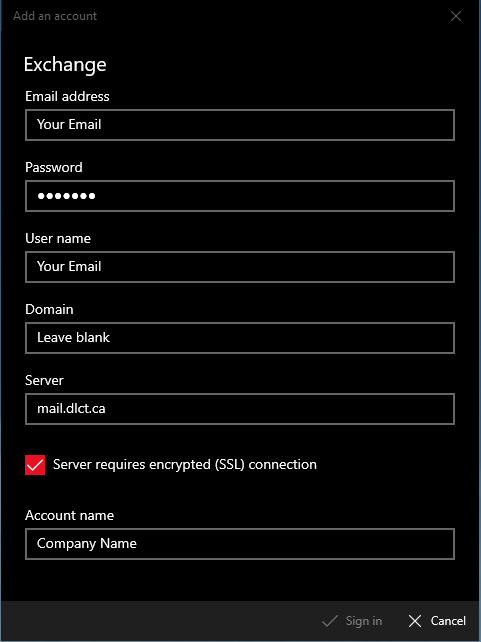
9. Click sign in.
